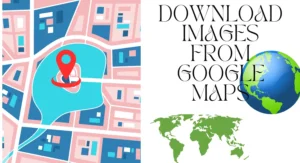Intuitive and Money-Saving Load Optimization Software to Revolutionize the Packing Process
By TOI Staff
January 26, 2023
Update on : January 26, 2023

Do you know that the traditional way of moving cargo is seriously inefficient? It leaves a significant amount of space unused, which in turn wastes time and money. A company’s fleet usually has transport vehicles of different shapes and sizes, such as minivans, trucks, sprinters, etc.
Each type of vehicle has a different capacity regarding weight and volume. And usually, cargo comes in boxes of different sizes and weights, so how should we arrange these boxes in vehicles to fully utilize available capacity?
This is a question that, if answered correctly, can significantly lower the costs of transportation in the long run. In most traditional methods, experienced personnel use intuition to set different boxes to use as much available space as possible.
Although the human brain is more powerful than any computer, most of its computational capacity is dedicated to creativity, sentience, and emotions. Most people’s brains can’t handle calculations as precisely and quickly as an average computer.
So, using human intuition to optimize the use of 3-dimensional space is clearly not the best option. The best way to go about this is to use software that takes the physical parameters of available space and the cargo boxes and calculates a plan to arrange the boxes in a way that makes optimal use of available storage space. h
In this article, we will discuss one such system; it is a Load Optimization Software presented by 3D Bin Packing.
What is the Load Optimization Software by 3D Bin Packaging?
Load Optimization Software is an online software developed by 3D Bin Packing. It was Albert Rybacki, the current CEO, and CTO at 3DBinPacking.com, that came up with this idea. At first, he used to work at a small e-commerce shop; there, he noticed numerous inefficiencies in the transportation system.
These inefficient practices were throughout the transportation process, from packaging to filling to loading and unloading, a lot of time, effort, and materials were going to waste. He was keenly aware that eliminating these inefficiencies could reduce waste and increase a company’s revenue.
After years of trial and error, he finally succeeded in creating 3DBingPaking Load Optimization Software. This software provides dozens of different tools to help in all steps of transportation; the six major tools are as follows:
-
Pack a Shipment
This tool allows you to fit the maximum amount of cargo in an available space. The available space in question can be available space of a vehicle, minibus, container, etc.
You need to provide physical properties such as the height, width, length, and weight of different types of cargo boxes with their numbers. You also need to provide the height, width, length, or the available and maximum weight capacity of that vehicle.
The system will use this data to calculate an optimal plan that minimizes the waste of resources. It considers both the weight limit and the volume to come up with the best arrangement. And it gives you a step-by-step plan to arrange the boxes in that arrangement.
-
Stack Pallets
Pallets might look insignificant, but if you use them inefficiently, they can significantly increase the cost and overall weight. The stacked pallet tool provided by 3DBinPaking Load Optimization Software can help you arrange the pallets most efficiently.
You need to provide the following data to the tool:
- The type of pallets you have available alongside their dimensions and numbers.
- You need to specify the height of a stack; this is important because the system uses this input to know where to put the next pallet.
- The details about the boxes you are going to pack, their length, width, and height.
The system will give you the following:
- The physical dimensions of a packed pallet
- A list of items telling you which items you need to pack in which pallet.
- A step-by-step visual guide to tell you how to arrange specific boxes in each pallet.
If your cargo boxes follow a set rule, you should be able to get the same-sized packed pallets by following the step-by-step method.
-
Find a Missing Dimension
This tool allows you to calculate how much space your packed boxes will take. This is useful when you are loading stuff on a truck and want to know exactly how many packages you can fit in that truck.
The benefit is that once you pack the exact number of boxes you can fit in a given space, you can focus on loading. At that time, you don’t have to worry about having fewer boxes or more boxes.
You need to provide the following data to this tool:
- Physical Data of different types of boxes and the number of each kind of box.
- Only two dimensions of length, width, and height of the storage space
You will get the following:
- The length of the missing 3rd dimension of the storage space that the cargo will occupy. For example, if you provide the width and height of the storage space, you will get the exact length that the cargo will occupy after arranging it in an optimal way.
- List of all items that will be packed in the available space in question.
- A step-by-step visual guide for stacking the boxes in an optimal manner.
-
Find a Box Size
This tool allows you to select the optimal storage box or vehicle for storing your cargo. It allows you to choose the best mode of transportation for every delivery, thus, reducing waste and cost.
You have to provide the following data:
- The dimensions of cargo boxes that you want to store, their types, and numbers.
You will get the following:
- 3-dimension of the storage box or available space and the area of the space you need to store all the cargo boxes.
- A step-by-step visual guide on how to arrange all your items.
-
Try out Box Sizes
This tool helps you choose the best box for your items; you will get a few suggestions, and you can compare them with each other. You can also experiment with different arrangements for your items and pick the arrangement you like.
The data you provide is as follows:
- The length, width, height, and weight limit of all storage spaces or boxes you currently have available.
- The types of boxes, the number of each type, and the three dimensions of each type.
You will get the following:
- A list of cargo you can pack in each type of box or storage space; a list of cargo that doesn’t fit for each box due to size or weight.
- A step-by-step visual guide on how to arrange cargo or each box and storage space.
- Check Max Load
This tool helps you calculate how many cargo items you can fit in a given space, such as another box, pallet, vehicle, etc.
You provide the following data:
- The length, width, and height of the storage space in question.
- The length, width, and height of the cargo item you want to pack in the storage space.
You will get the following:
- The maximum no of cargo items that can fit in your chosen storage space.
- A step-by-step visual guide through which you can arrange and pack the cargo items.
Frequently Asked Questions
[sc_fs_multi_faq headline-0=”h2″ question-0=”How much money can Load Optimization Software can help save?” answer-0=”According to some estimates, it can save 4% or more on the transportation costs of a company depending on their previous transportation system.” image-0=”” headline-1=”h2″ question-1=”Do you need to replace your current system with Load Optimization Software?” answer-1=”No! You don’t have to replace your current system; you can integrate Load Optimization Software in your current system as an API.” image-1=”” headline-2=”h2″ question-2=”How to avail of Load Optimization Software?” answer-2=”You can go to their official website at https://www.3dbinpacking.com/, Go to the pricing section, and find their various monthly packages; Check them out and select the one you like. You also have the option of trying your chosen package via a 14 days free trial period; that way, you can confirm whether the system solves your problem or not.” image-2=”” count=”3″ html=”true” css_class=””]