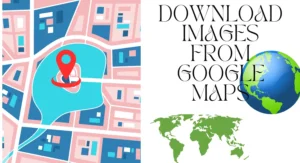Tweakvip: Download Mod Apps for Android and iOS for Free
By TOI Desk Report
July 13, 2022
Update on : November 27, 2023

Nowadays, mobile apps play a very important role in our life. There are game apps, health apps, business apps, Social media apps, Shopping apps, Music apps etc. In short, there is an app for anything you can think of.
Mobile apps gained popularity due to their functionality and convenience and mainly convenience. There are desktop apps with similar or better functionality than mobile apps but they are not as popular why? Because they are less convenient, you can’t take your desktop everywhere you go, but you can do so with your smartphone.
So, apps are popular and convenient, but all the really good ones have some or all of their features locked and you have to pay to unlock them. Some of us pay and use these premium apps and features while others either can’t afford to pay or don’t want to pay.
Although premium apps usually demand a small amount of subscription fee, there is not only one app on your mobile, there are lots of them. If you pay for every app you have on your mobile it quickly adds up to be a considerable sum.
So if you don’t want to pay for your apps then either use free apps or find a way to use premium apps for free. There are ways to use premium app for free, one of which is to use mod apps or modified apps.
A mod or modified app is basically a modified version of the original app with all its functionality unlocked. This is one of the common solutions to your problems.
Where to find mod APK apps? There are many websites on the internet that specialize in mod apps. In this article, we will focus on one such site called Tweakvip and analyze its advantages and disadvantages.
What is Tweakvip?
Tweakvip is a website specializing in mod apps for Android and iOS. Here you can find numerous modified apps of different categories. Whether it’s your favorite game, a productivity app, or a social app you can find their modified version.
All the apps here have all of their premium features unlocked, all you need to do is download them and enjoy them. Some of the notable apps on Tweakvip are as follows:
- PubG Mod
- Subway Surfers Mod (Unlimited coins, boosters and keys)
- Spotify Premium (Free Fully unlocked all features)
- iGameGod (Speed Hack)
- Youtube Premium App (Free)
- Diablo Immortal Mod
How to download apps from Tweakvip on an Android phone?
You can download apps from Tweakvip in a few simple and easy ways.
- Open a browser on your Android or iOS smartphone.
- Go to Tweakvip.com.
- Search for the app you want to download.
- Click on it and you will get a download app.
- It will download to your Smartphone in an APK or XAPK format.
How to download Tweakvip apps on iPhone?
You can download Tweakvip apps for iPhone through the following steps.
- Open the browser on your iPhone.
- Go to the Tweakvip website.
- The website has apps for both Android and iOS. Select the one you like among the iOS apps.
- Click it, and it will start downloading on your smartphone in IPA format.
How to install mod apps from Tweakvip on an Android smartphone?
Android smartphones have a safety mechanism that blocks all apps from unknown sources. You can only install applications from trusted sources, and Android only trusts apps from the Google Play Store.
The apps from Tweak VIP are also considered from unknown sources by Android smartphones, so you can’t install them directly. To install Tweakvip apps on Android, you have to change some settings.
If your smartphone has an Android version older than 7.0, follow the following steps.
- Go to the ‘Settings’ of your smartphone.
- Select the ‘Security’ option
- Find the option named ‘Unknown Sources’ and select it.
- You will get a prompt message explaining the dangers of installing unknown apps and asking if you still want to continue; Select ‘OK’.
- In the end, select the ‘Trust’ option.
If your smartphone has an older version of Android, then follow the following steps.
- Open the ‘Setting’ of your Android smartphone.
- Select the category ‘Apps and Notifications’.
- Depending on your device, you will find an ‘Advanced’ option or a kebab symbol at the top right corner. Select the one you see.
- Find ‘Special App Access’ from the options before you and press it.
- Select ‘Install Unknown Apps’ from the available options.
- Choose the apps you want to trust.
How to install Tweakvip apps on your iPhone?
iPhone has a stricter policy against unknown apps compared to Android. Unlike Android, there is no standard built-in function in iOS that allows you to install and use Tweakvip apps. The only way to install and enjoy unknown apps on iOS is to forcefully break the restrictions set by Apple, which means jailbreaking your iPhone.
Jailbreaking unlocks all the restrictions on your smartphone and allows you to download and install any app you like from any source. But the drawbacks of doing this are also obvious: your iPhone warranty will be voided, and you won’t get updates from Apple. So, if you are an iPhone user and want to enjoy Tweakvip apps, we recommend jailbreaking only if the warranty of your smartphone has expired.
How to use Tweakvip mod apps on windows pc?
Smartphones nowadays already have giant displays compared to older mobiles with small screens and buttons. They already provide an excellent experience while playing games and using apps. But sometimes, you may want to use your favourite Tweakvip mod apps on a bigger screen.
Following are the ways to use Tweakvip apps on windows PC.
- Download and install Bluestacks on your computer through the following steps
- Open your browser and go to luestacks.com.
- On the website homepage, there are download links for different versions of Bluestacks. Select a version you like and click the download button.
- It will download an online installer for the corresponding version of Bluestacks. Start the online installer and wait for it to do its work.
- After the installation of Bluestacks, a corresponding icon will appear on your desktop space.
- Start Bluestacks; it acts like an Android phone with Play Store pre-installed.
- It may also have a pre-installed browser. If it doesn’t have a browser go to Playstore and download a browser.
- Go to Tweakvip and download your preferred modified app.
- Install the app and enjoy.
How to use Tweakvip apps on a Mac PC?
If you are using Mac OS instead of Windows, don’t worry; you can still use Tweakvip apps on your PC. Bluestacks has versions for both Windows and Mac, and you can download a Mac version from Bluestacks.com. After that, follow the same steps as with Windows and install and use Tweak VIP apps on your Mac PC.
FAQs on Tweakvip
Tweakvip has a team of qualified application designers and modifiers. They know the apps they work with inside apps they modify always have better performance than others of their kind.
Yes! The Tweakvip team works hard to make new updates in their mod apps, with each version having better performance than the previous one. Keep checking the website so that if there is a new update for your favourite app, you can download it as soon as possible.
No! Tweakvip apps don’t need root access; you can install them normally like other apps after changing some permissions in the settings.
The difference between the original app and the version modified by Tweakvip is not big. Popular apps usually have locks on their premium features, and their modification is just getting rid of these locks and freeing the app’s full functionality. Application experts do modifications because they have to read and understand what is going on to ensure that nothing goes wrong because of the changes they have made.
No! Tweakvip is free. You don’t need to pay a single cent as a subscription fee. All you need to do is go to the website and download whatever mod app you want without fuss.
No! There is no requirement regarding an account. The website doesn’t demand any information, and you can download and enjoy amazing apps anonymously.
Applying for the copyright and patents for apps is time-consuming and expensive. Sometimes it takes more time and cost than it takes to develop the app, not to mention other legal complications. So, most apps don’t have a copyright, so modifying them isn’t illegal. For apps that have copyrights, modifying them is illegal. However, there are currently no laws against using modified apps. So, you don’t have to worry about legal issues when using Tweakvip apps.
All apps downloaded from Tweakvip are mod apps. Mod apps are called this name because they are modified by a third party. Someone other than the original creator of the app has explored and modified it. If the person or the organization who modified the app is trustworthy then that app is safe. In contrast, the apps modified by an unknown or untrustworthy person or organization are unsafe. The problem here is that we don’t know who the modifier of apps on Tweakvip is. So the apps on Tweakvip are unsafe, be cautious when using them.
Final Thoughts
If you want mod apps, go to tweakvip.com. Their modified apps give the best performance among their peers. Whether you want to unlock cool new features, hack a game to immortalize your character, or enjoy unlimited game currency Tweak VIP apps can do that for you.
Although Tweakvip apps offer outstanding performance compared to the original ones, they have been modified by a third party after all. So, it’s better to use them cautiously as they could be infected with malware. It’s best practice to have an antivirus on your smartphone and scan every app before installing it to stay safe.