Have you ever wanted to set an alarm on your browser but didn’t want to install extensions or download any apps?
The good news: You can do it instantly — free, online, and within seconds — right from your browser.
In this article, I’ll show you exactly how to set a browser alarm clock without installing anything, using the built-in online alarm tool on TimeOfInfo.com.
Table of Contents
Why Use a Browser Alarm Clock?
Using an online alarm clock is one of the easiest productivity hacks.
Here’s why many people prefer it:
- No installation or extensions needed
- Works on any device (laptop, desktop, or tablet)
- Great for studying, meetings, or breaks
- Offers multiple alarm sounds and volume control
- Completely free and easy to use
Whether you’re working late, need a study reminder, or want a quick wake-up alarm, a browser alarm gets the job done fast.
Guide: How to Set an Alarm in Your Browser
Let’s set up an alarm using the Time Of Info Alarm Clock Tool.
Step 1: Open the Online Alarm Clock Tool
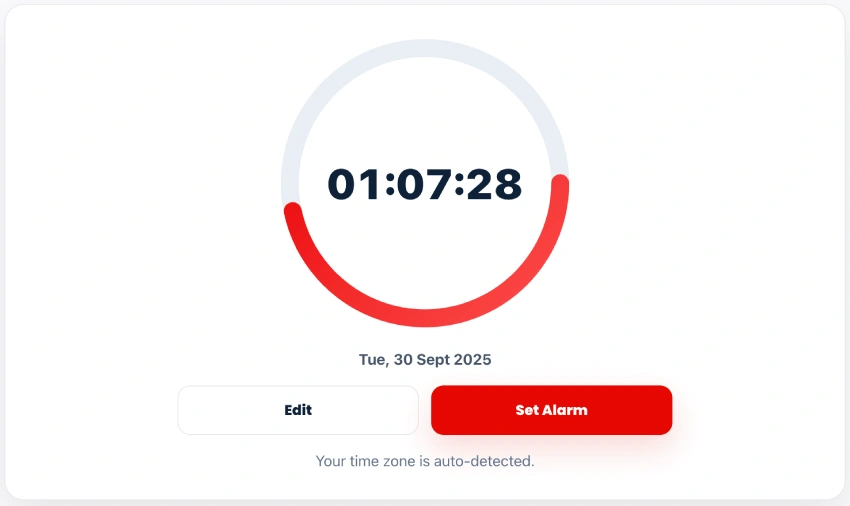
Go to: Time of Info Alarm Clock
Your timezone will be automatically detected, so you don’t need to configure anything manually.
Step 2: Click “Set Alarm” or “Edit”
You’ll see a red Set Alarm button on the main page.
Clicking either “Set Alarm” or “Edit” opens the same alarm editor popup.
Step 3: Choose Date and Time
- Date: Select the date for the alarm (by default, it’s today).
- Time: Set the hour and minute.
- AM/PM: Choose the time format.
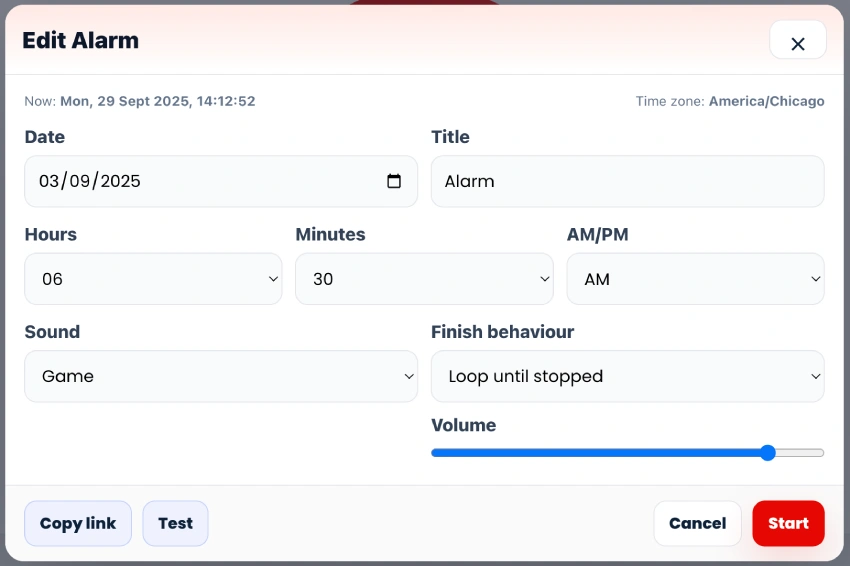
Tip: For wake-up alarms, set it a few minutes earlier than your actual target time.
Step 4: Pick Your Alarm Sound
This is where your tool stands out. You can select from a wide range of alarm sounds such as:
- Game
- Beeps Clock
- Bells
- Birds
- Calm Relaxing
- Childhood
- Classic
- Happy
- Mallet Xylophone
- Mystic Flute
- Piano
- Playful
- Rain Drops
- Rooster
- School
- Warning Alarm
- Wind Chimes
You can also use a custom URL or upload your own sound file, which makes it highly flexible for personal preferences.
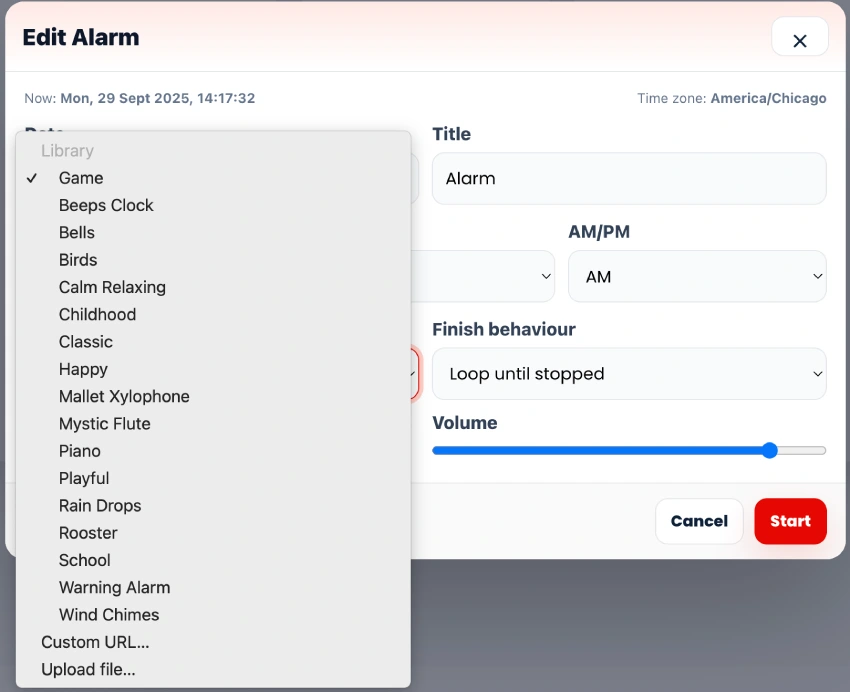
Step 5: Adjust Alarm Settings
You can fine-tune your alarm in two ways:
- Finish behaviour: Choose between
- Loop until stopped
- Play once and stop automatically
- Volume control: Use the slider to set how loud you want the alarm to ring.
Step 6: Start the Alarm
Once you’re happy with the settings, click Start.
Your alarm will begin counting down immediately.
When the time is reached, the alarm will play in your browser, even if you switch to another tab (as long as the tab remains open).
Quick Alarm Tips
- Keep the alarm tab open so the sound plays on time
- Make sure your browser tab isn’t muted
- For alarms set for the next day, prevent your device from going to sleep
- You can use the alarm as a reminder for tasks, not just for waking up
Why This Online Browser Alarm Is Better
Compared to other browser alarm solutions that require installing plugins or dealing with pop-ups, the Time Of Info Online Alarm Clock is:
- 100% web-based
- Clean and distraction-free
- Works instantly without downloads
- Offers a wide sound library and customization options
Try the Online Alarm Clock Now
Conclusion
Setting a browser alarm clock without installing anything is simple and effective.
Whether you need to stay on schedule, focus better, or just wake up on time, this online tool makes it easy.
Next time you need an alarm, skip the downloads and set it directly in your browser within seconds.
FAQs
Can I set an alarm in my browser without downloading anything?
Yes. You can use a free online alarm clock tool like Time Of Info to set alarms directly from your browser without installing extensions or apps.
Will the browser alarm work if I switch tabs?
Yes, as long as you keep the tab open and your browser is not muted, the alarm will ring even if you’re on a different tab.
Does the alarm still ring if my browser is minimized?
Yes, as long as the tab stays open and isn’t muted, the alarm will ring even if the browser is minimized or you’re on another tab.
Can I upload my own alarm sound?
Yes, you can upload custom sound files or use a URL to personalize your alarm tone.
Is the browser alarm clock free to use?
Yes, the online alarm clock is completely free. There’s no need to install software or create an account.
Will the alarm work if my laptop goes to sleep?
No, if your device goes to sleep, the alarm won’t trigger. It’s best to keep the browser active for longer alarms.